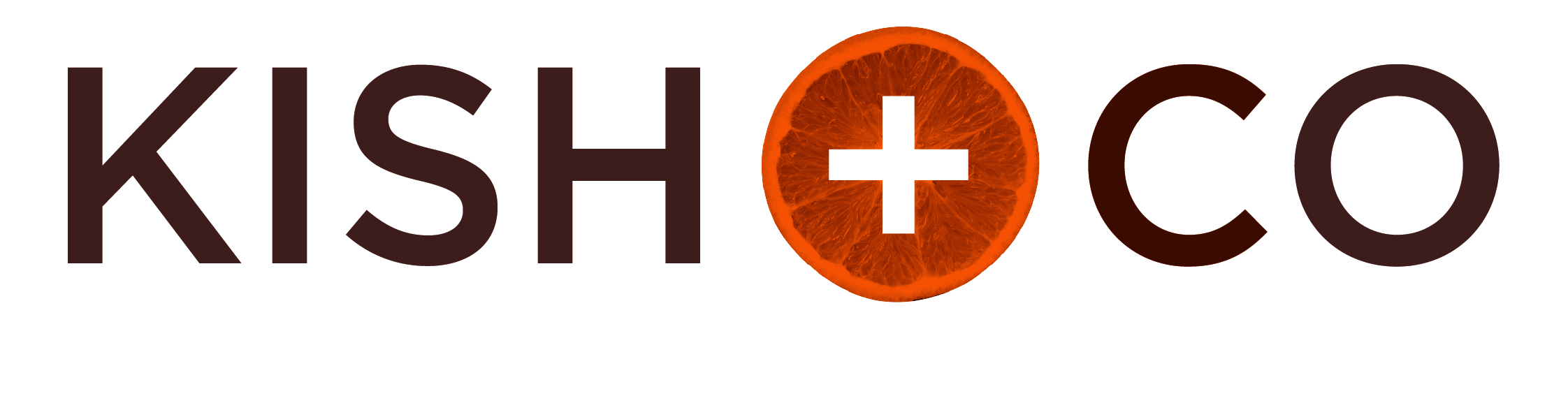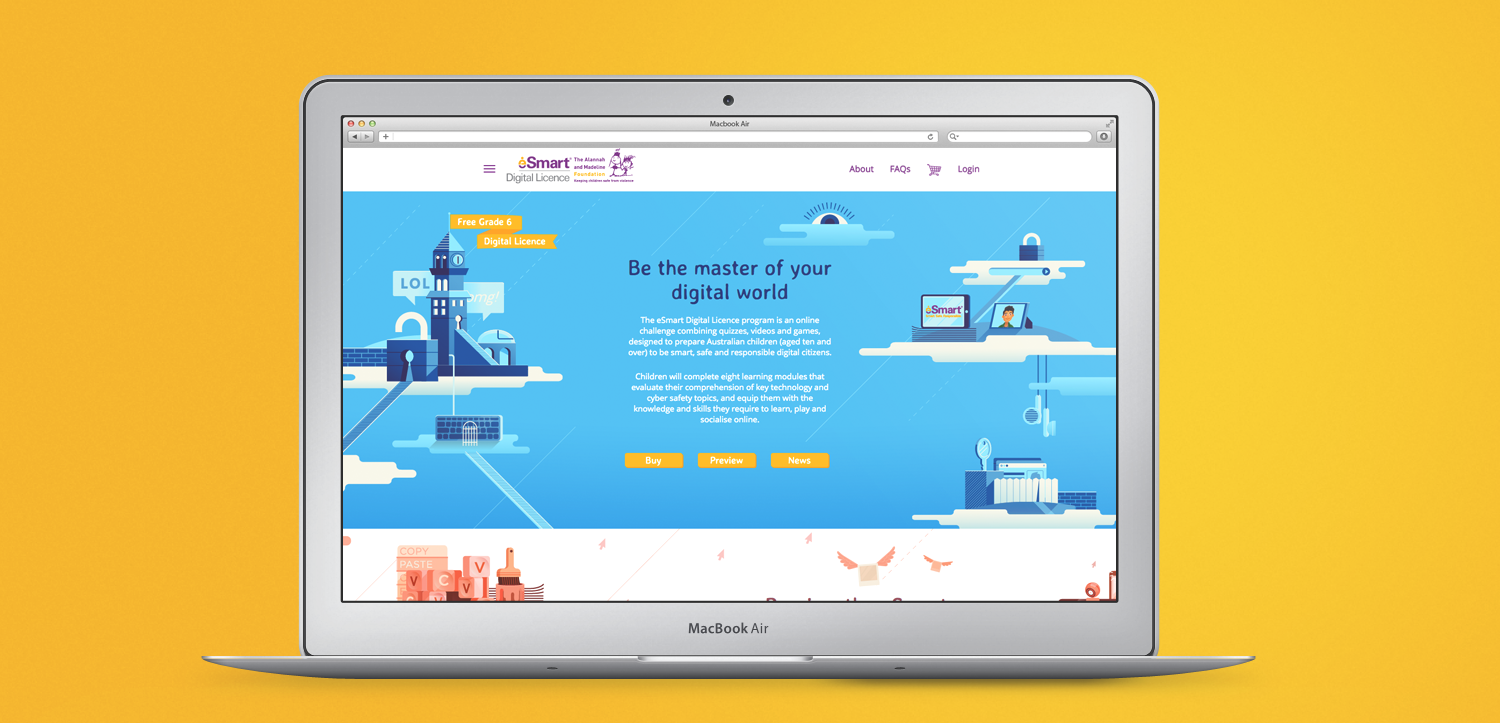Our super basic photography tips post gives you access to the thinking behind the photographs, cheap camera suppliers, apps you could be using and ideal camera set ups.
1. Do I need to buy a new camera?
An iphone will cut it for Instagram and Facebook, but it won’t cut it for your website and stationery.
If you’re thinking of buying a camera, get the body and a lens to start off with. Don’t buy a kit, it’ll cost you more than you want from it.
I’ve got a Canon 6D with the “nifty fifty” lens which I bought from the Digital Camera Warehouse (cheapest deal I could find INCLUDING a comparison with Singapore prices as well. It sounds lame, but I got the model because it has built in WIFI which was worth every penny. If you do go for a DSLR, ask your photographer friend to prepare it a bit for you–get the images in RAW if you’re planning on doing some Photoshop and Lightroom work and ask them to fix up the auto focus (the lovely Emma at Haven Lifestyle Photography helped me out with mine).
2. What is it for?
If it’s for likes on Instagram, think food, coffee, scenic, babies, dogs etc. If it’s for your corporate brand, step away from the monitor. Get outside. Your office is likely to have shite lighting and won’t look amaze. Set up a blank space outside near some natural light. Before you start snapping, think. What are you trying to say? How will it be best received? Get a little tactical. After all, decades of Photoshop hasn’t survived for no reason.
People are more inclined to be interested in the personal vs. the professional. When I do a post on my family vs. my design work – I always get more likes for the family stuff. So if you’re doing it for a brand, it needs more thinking and creative to make it loveable. How can your viewer feel happy, inspired, motivated, creative etc about your brand and themselves when they see your picture?
3. How do you filter?
Subtle. Subtle. Subtle. If it deviates too far from the original image, you know you’ve gone too far. Just enhance! Best app I use is vscocam–the filters are super subtle and editing is too easy. I usually only use the first 4 filter options.3. How do you filter? Subtle. Subtle. Subtle. If it deviates too far from the original image, you know you’ve gone too far. Just enhance!
Best app I use is vscocam–the filters are super subtle and editing is too easy.
I usually only use the first 4 filter options.
4. More editing?
Straight lines are important. People look at images subconsciously, so if something is off, they won’t know why. Helps to tidy up your images as much as possible. Blurry images are unforgivable, unless of course, the blur was intentional. Recapture or don’t use.
Sometimes I find it really hard to crop (especially going from a landscape to a square). I’ve tried thinking in “square” and culling any excess as my starting point. But when in serious doubt, I use Square Ready to keep my images in their original form.
I usually edit heaps of images at once and keep them in my iphone photo bank so I can post at will.
5. Where can I go to learn more
To date, I’ve learnt from these people and resources:
- The School
- Photography Concentrate
- Haven Lifestyle Photography
and I also did “a photo a day” on my recent trip to Europe, which really, really, really helped me understand the basics and get my head around stuff.
This is all to hard, I just want to go somewhere to download great pictures for my brochure.Lucky you. Here are a few “special” links that are not your ordinary stock photo.
http://deathtothestockphoto.com/
I feel like I should sign off with something corny like “Happy Snapping” but it’s making me want to vom just a little.
Even better–just start…
Feature image by Vanessa La Delfa
Helpful? Share it!